|
Interaction Client Web Edition Help |
In Interaction Client, chat sessions are online, real-time, typed conversations between Interaction Client users or between an Interaction Client user and a remote chat participant browsing your website. If Interaction Center is configured to receive chat sessions, then you are alerted to a chat session, just as you are alerted to other incoming interactions such as calls.
Tip: To pick up a chat request, double-click the alerting chat request in My Interactions. Also, a chat can open automatically, if your user information in Interaction Administrator is configured to Auto-Answer non-ACD Interactions. Popup blockers can prevent auto-answer email windows from opening. If you want to use the Auto-Answer feature, you may need to configure your browser or popup block software to allow popup windows in Interaction Client Web Edition.
There are two types of chat sessions:
A CIC user to CIC user chat is an Intercom chat. These internal chats can take place only between CIC users on the same IC server. Intercom chats are not limited to two participants and can include several CIC users. Use Intercom chats to get a quick answer to a question or to pull a team together to work together on a problem. For more information, see Initiate a Chat Session.
Requirements: You need the Intercom Chat Security Right before you can participate in an intercom chat. Intercom chats can take place only between users on the same IC server. You cannot start a chat session with a user on a peer server.
An CIC user to remote participant chat is a web chat. A remote user can start the chat by clicking a link on your company’s website. Chat requests can be ACD-routed to your queue, much like an incoming call. You then pick up the chat request in a similar manner to answering an incoming call.
A connected computer icon identifies a chat interaction in My Interactions. The chat interaction displays the name of the last participant to type during this chat and part of the text typed.
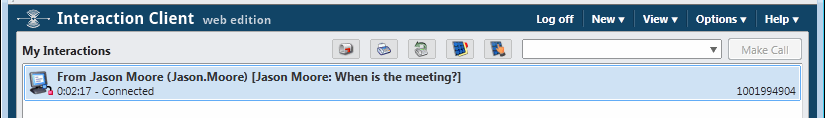
Related Topics