|
Interaction Client Web Edition Help |
Use the Notes section in the appropriate interaction window to add notes or comments about the interaction.
Note: If you add notes to a chat, the other chat participants do not see these notes. However, these notes on chats or emails are visible to other Interaction Client users who are "Listening to" (monitoring) the interaction. Monitor a Chat
Tip: For information about adding notes to a Call, see View and Edit Interaction Properties.
To add notes to an interaction:
In the Callback window, Chat window, Email window for Incoming Messages, or E-mail Window for Outgoing Messages, expand the Notes sidebar.
In the text box, type your observations or comments and click Add Note.
Result: Your notes appear in the Notes sidebar in the interaction window.
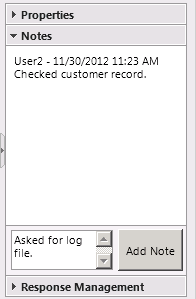
Related Topics