|
Interaction Client Web Edition Help |
The Response Management drop-down section appears in the sidebar area of the Chat window and the Email Window for Outgoing Messages. For more information, see Use Response Management During a Chat Session or Use Response Management in an Message.
To expand or collapse the Responses section, click the arrow on the section control. This section provides full-text search capabilities for your personal responses and the system-wide responses to which you have the appropriate Response Management View Access Control Right. Responses which match your search criteria appear here. For more information, see Search for a Response.
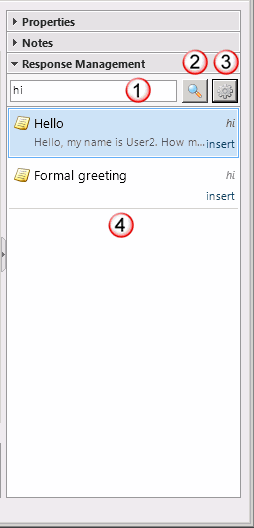
Related Topics