|
Interaction Client Web Edition Help |
Use the Interaction Properties dialog box to add notes to an interaction or view the interaction log. You can also use the Interaction Properties dialog box to assign account codes and wrap-up codes to interactions. For more information, see Working with Account and Wrap-Up Codes.
Tip: Your CIC administrator can configure Interaction Client to display the Interaction Properties dialog box every time you receive a call. See Calls Configuration.
You can access the Interaction Properties dialog box during or just after an interaction; that is before it is removed from My Interactions. You can add notes or view the log for the interaction. Also, if your company uses these codes and you have permission to use these features, you can assign Account Codes or Wrap Up Codes. For more information, see Working with Account and Wrap-Up Codes.
To access the Interaction Properties dialog box from My Interactions:
While the interaction is ongoing or still appears in My Interactions, select an interaction and click the Properties button on the Queue Control toolbar.
Result: The Interaction Properties dialog box appears.
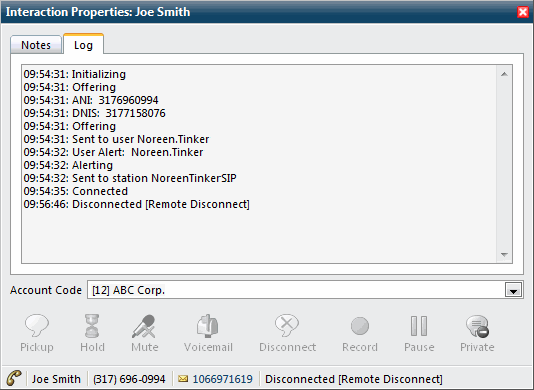
When you access the Interaction Properties dialog box from Call History, you can view Notes taken during the interaction or select the Log tab to view interaction connection information. You cannot make additional notes or assign Account or Wrap-up codes to an interaction that is no longer in My Interactions or other user queue.
To access the Interaction Properties dialog box from Call History:
Select an interaction and click the Properties button in the Call History dialog box.
Result: The Interaction Properties dialog box appears.
Related Topics