|
Interaction Client Web Edition Help |
Requirements: The Directory Administrator Security right enables you to edit public directories belonging to other users.
When you have the appropriate rights, as in the IC Private Contacts directory, you can insert and delete directory entries.
To insert a directory entry:
In a directory view, click Add Entry.
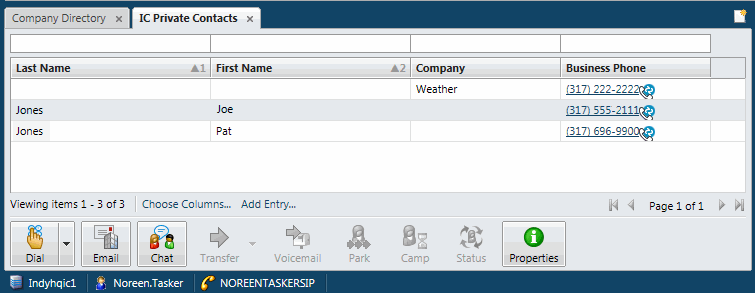
In the Properties for New Entry dialog box, enter the necessary information.
Phone Numbers
You can precede a phone number with a comma to create a 2-second pause before the number is dialed when you click the phone number hyperlink. Also, the 2-second pause occurs when you "blind transfer" a call by dragging and dropping a call on a name in a directory.
If you select Auto Dial Extension, when you click to dial this phone number in a directory view, it automatically dials the extension too. For more information, see Click to Dial a Directory Contact.
If you want to auto dial both the phone number and extension in this Properties dialog box, click the Ext. hyperlink.
Note: For information about entering, editing and verifying phone numbers, see Phone Number Controls.
Click Save.
To delete a directory entry:
In a directory view, select a contact and click the Properties button.
In the Properties For (name) dialog box, click the Delete button.
Result: The directory entry is immediately deleted.
Related Topics