|
Interaction Client Web Edition Help |
You can make a call by selecting a directory entry and clicking the Dial button.
Or, if you want to make a call without using Interaction Client, simply dial the number from your telephone. The call appears in My Interactions where you can watch the status of the call.
Note: To find out if you have toll call privileges, contact your CIC administrator.
To make a call:
Select an entry in the Company Directory and then click the Dial button on the Directory toolbar.
Result: This dials the default number for the selected entry.
Select an entry in the Company Directory and then click the arrow on the Dial button. Click one of the displayed "Dial" entries to dial the associated number.
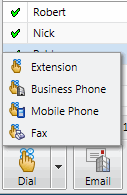
Related Topics