|
Interaction Client Web Edition Help |
Requirements: You can display any Speed Dial view you create. You can also display any "Public" Speed Dial view. For example, your CIC administrator or other co-worker could create a speed dial view for emergency numbers and make it available for all Interaction Client users. For more information, see Create a Speed Dial View.
To display a Speed Dial view:
Do one of the following:
From the View menu, select Speed Dial.
Click the Speed Dial button.
Result: One of the following occurs, depending on whether you last displayed a list of all your Speed Dial views or a selected Speed Dial view.
The correct Speed Dial view appears. You are finished.
The wrong Speed Dial view appears. Click Manage Speed Dial List and go to the next step.
The Speed Dial List appears. It contains the names of your currently selected Speed Dial views. Do one of the following:
Click the name of the view you want to display. The view appears and you are finished.
If the name of the view you want to display does not appear here, click Manage Speed Dial List. Go to the next step.
In the Manage Speed Dial List dialog box, do one of the following:
If the name of the view you want to display appears in the Selected Items list, select it and click OK.
Select the name of the view from the Available Items list, click > to add it to the list of Selected Items, and then click OK.
In the Speed Dial List dialog box, click the name of the view you want to display.
Result: The selected Speed Dial view appears.
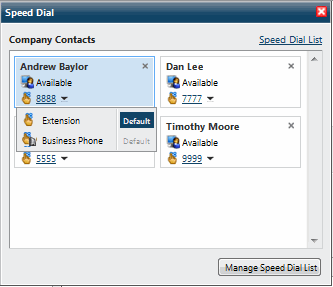
Related Topics