|
Interaction Client Web Edition Help |
Requirements: You need the View Account Codes Access Control right to display Account Code fields. You also need the Account Code Verification Security Right in order to assign an Account Code to an interaction. The Use advanced dialing client configuration option must be enabled in order for you to see the Advanced Dialing Options dialog box where you can assign codes to an outgoing interaction. The View Queue Columns Access Control right determines whether you can display the Account code column in My Interactions or other queue view.
In Interaction Client, you can use account codes to organize interactions by customer. You may find this feature useful for customer billing purposes, or if you process interactions through Customer Interaction Center for more than one company. Your system administrator can generate reports to categorize call details by account codes.
You can assign account codes to incoming and outgoing interactions or from any Interaction Object (such as calls, email messages, or chat sessions).
When working with account codes, it is important to note the following restrictions:
You cannot split an interaction between account codes.
You can only assign one account code per interaction.
You cannot assign, change, or delete an account code after it disappears from your queue unless you have permission to modify the queue to which the interaction transfers.
Account codes can be sorted numerically. When you type the first few numbers of the account code, Interaction Client jumps ahead to the first match, speeding up the process of selecting the appropriate code for your interaction.
You can use the Properties dialog box to set an account code for any incoming or outgoing interaction.
You are prompted to assign account codes to outgoing interactions in the Advanced Dialing Options dialog box only if your company uses account codes and your system is appropriately configured. For more information, see Advanced Dialing Options.
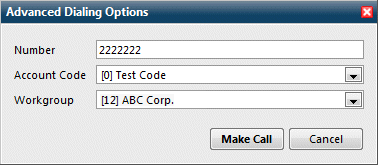
Related Topics