|
Interaction Client Web Edition Help |
The Interaction Client status bar has sections that display your current IC server name, user name, station name, and notifications:
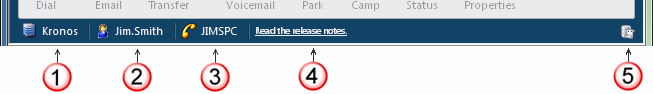
1 |
IC Server |
The name of the IC server (Host) to which you are connected. For more information, see Logging On. |
2 |
User |
Your User ID which is the user account name you used when you logged onto Interaction Client. |
3 |
Station |
The name of your currently active workstation. Click this section to change stations. |
4 |
Notification Area |
This scrolling list displays your current notifications. For more information, see Supervisor Client Memos. Tip: Point to this area to display the full text of the current notification. An underlined message indicates a hyperlink. |
5 |
Click this icon to display the Message Viewer and read all your current notifications. |
Related Topics