|
Interaction Client Web Edition Help |
Note: By default, directories with more than 100 contacts appear in a paged format. However, your Interaction Center administrator determines how large a directory must be before it appears in a paged format and how many contacts appear on a single page.
Interaction Client uses a paged format to display large directories. Paging controls enable you to navigate from one page to another in the directory and locate a specific directory entry. For more information, see Working with Interaction Client Directories.
To search for a directory entry:
Enter the first few letters of the column entry (if it’s alphabetical), or enter the first few numbers (if it’s numerical) in a search field. Columns that you cannot use for searches are indicated by "grayed out" search fields.
Search for all combinations of specific letters by using * for a wildcard match. For example, use *ob to find all entries containing, but not necessarily beginning with, ob.
Note: Searches in Directory columns that contain comma-separated values, like Workgroups, automatically use a "contains" filter. The asterisk is not necessary.
Use the question mark (?) to represent one unknown character. For example, use ?ng to locate all entries beginning with any character where the second character is n and the third character is g.
Press Esc to clear all entries from the search fields.
The context menu enables use to use the Windows clipboard to copy and paste text in the search fields. You can also send directory contact information to Microsoft One Note. Or you can create a Google toolbar button for Interaction Client.
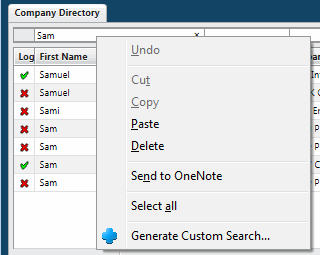
Related Topics